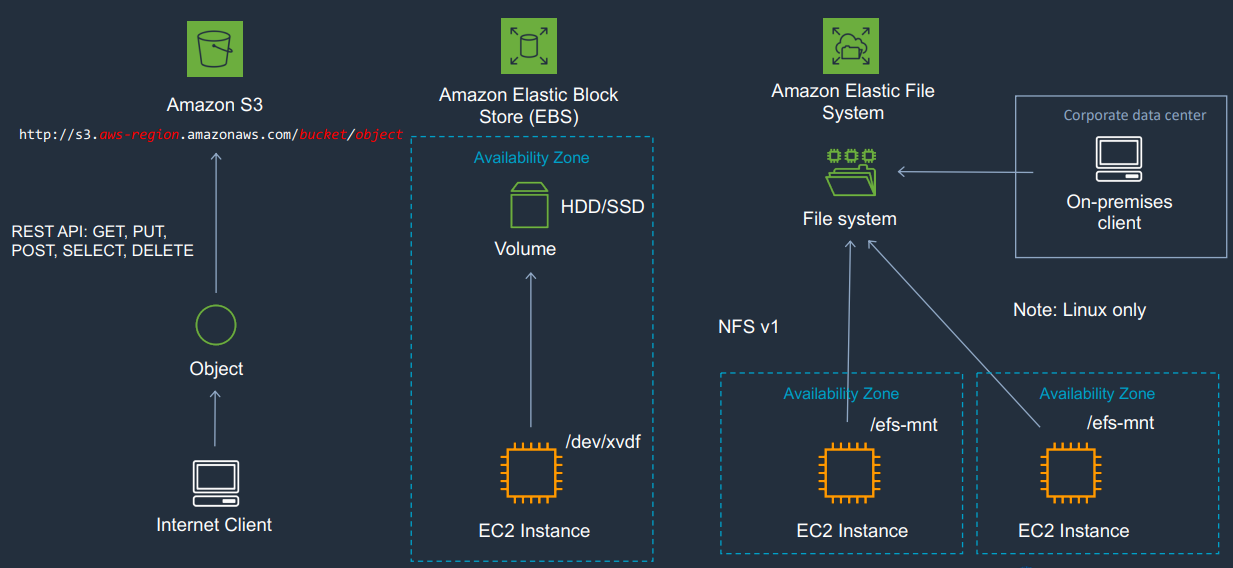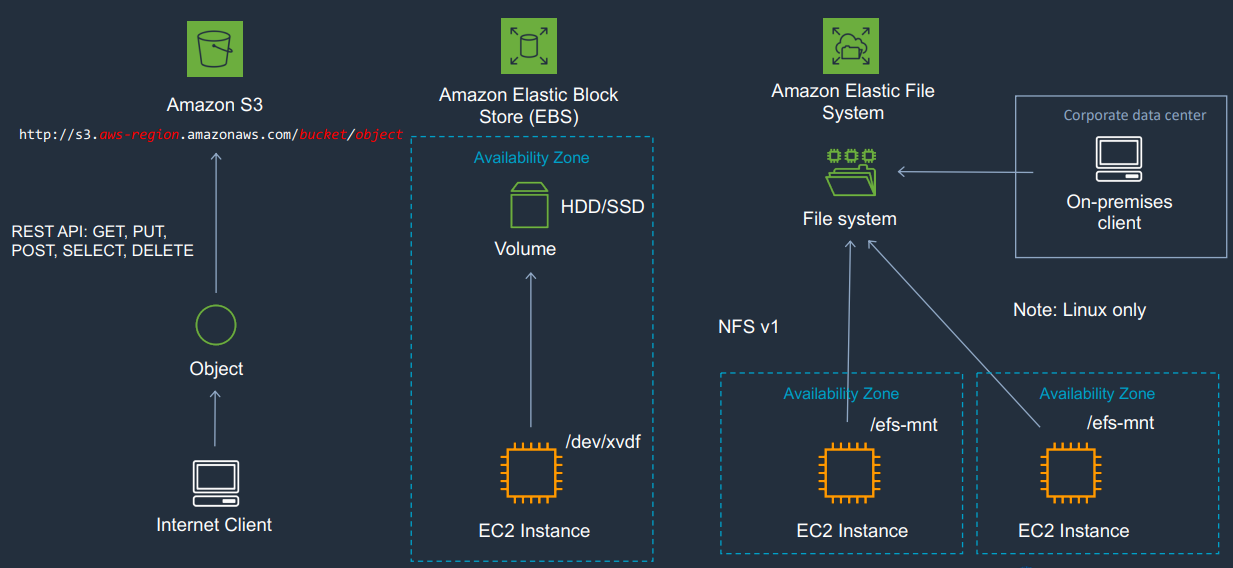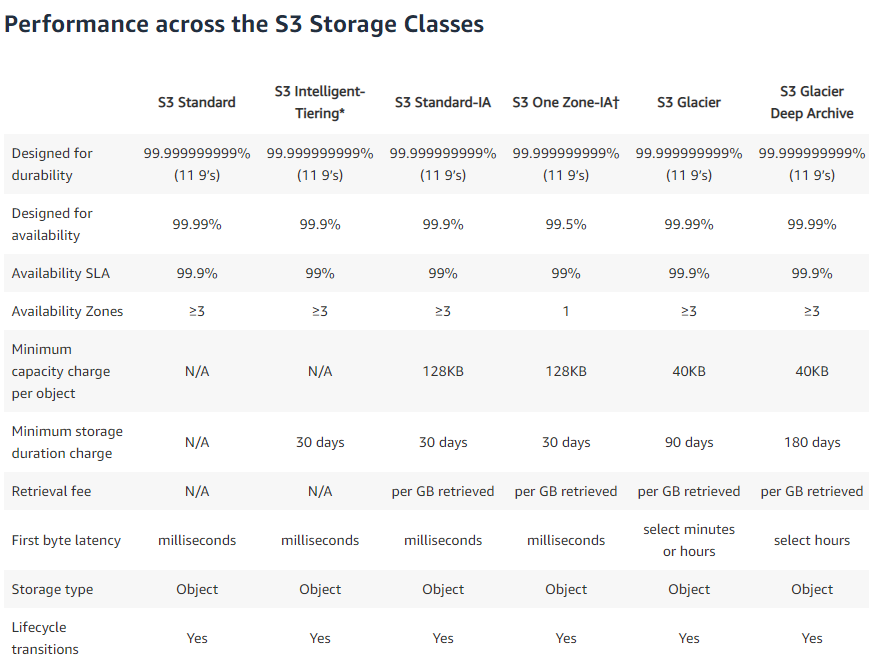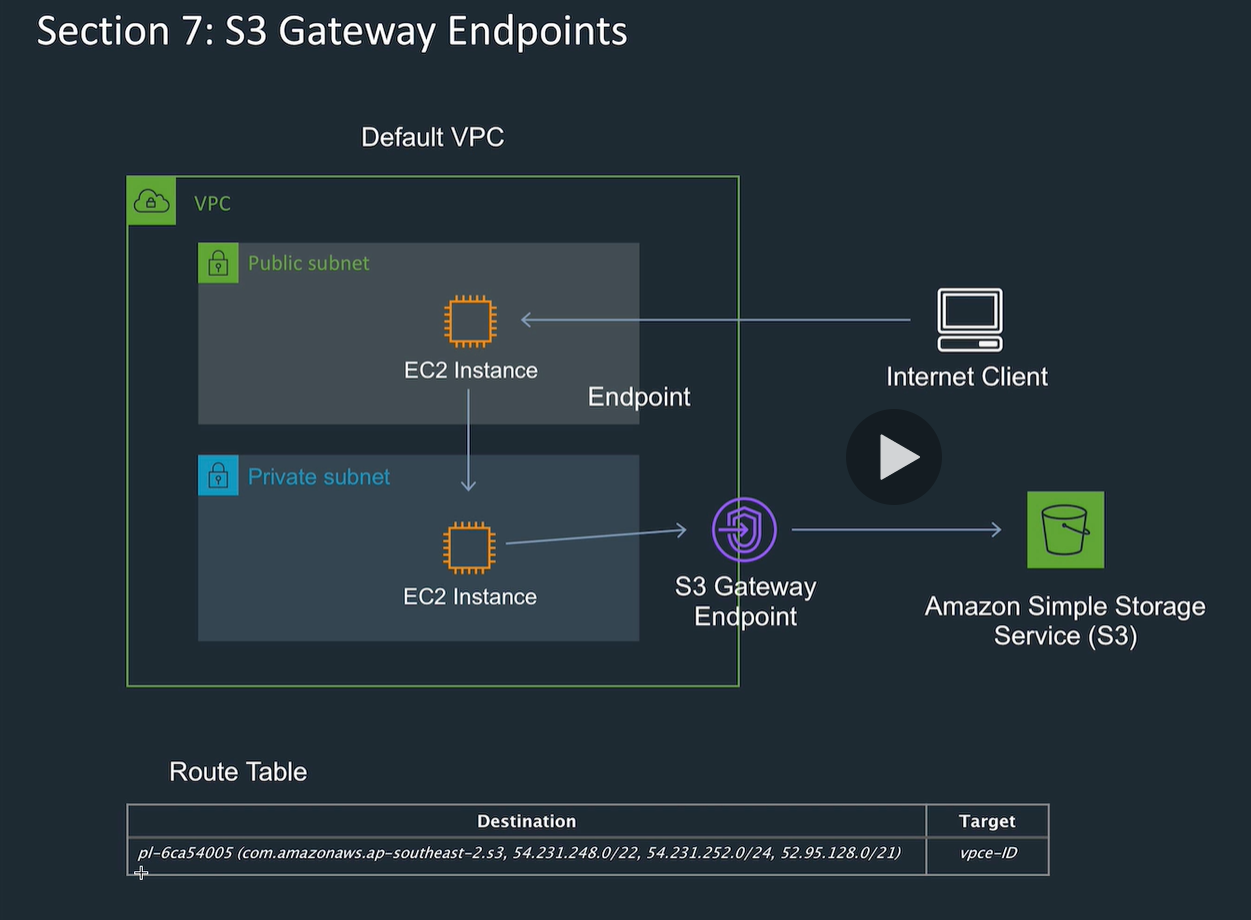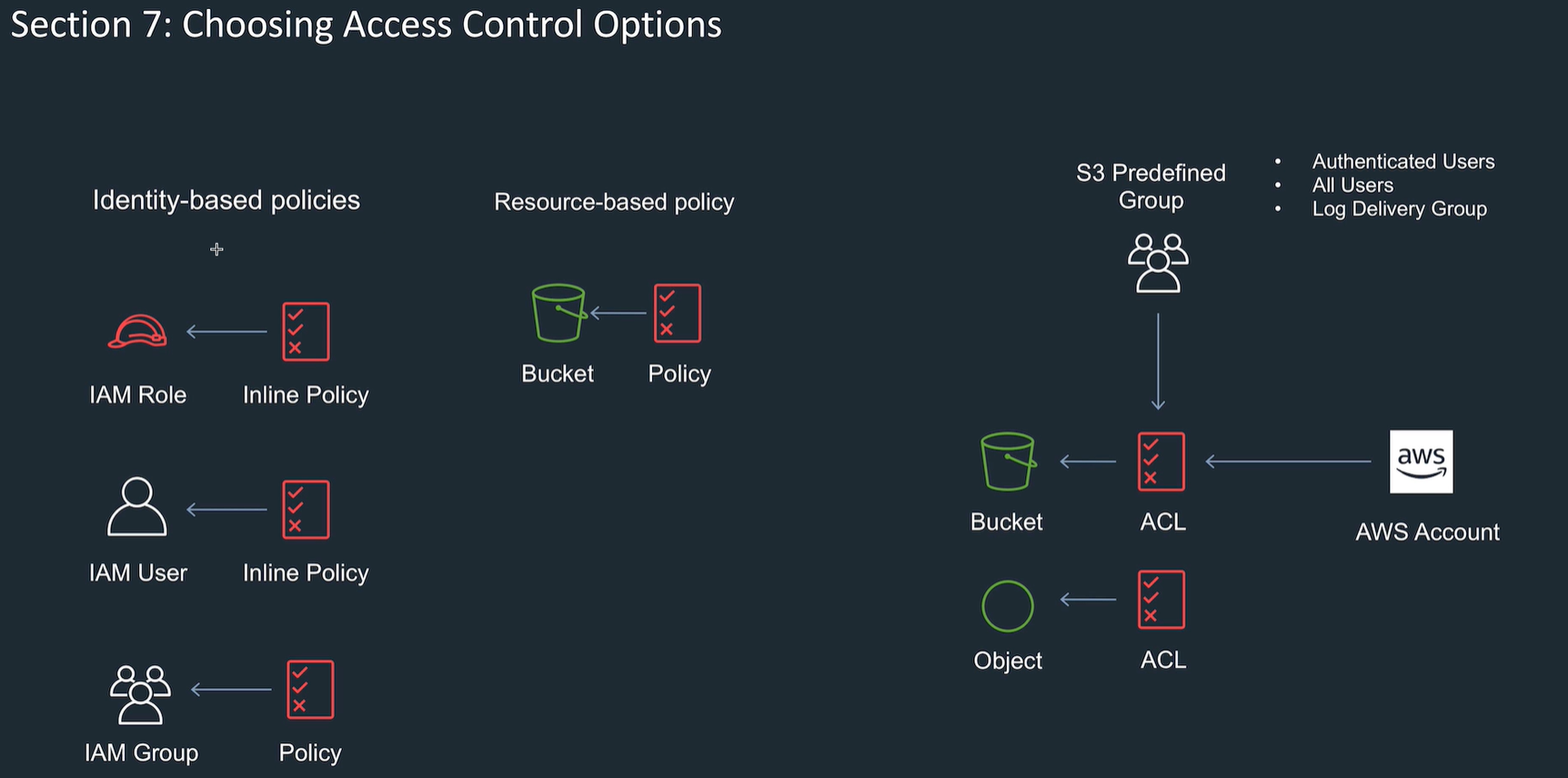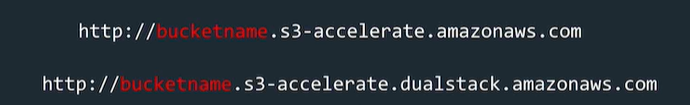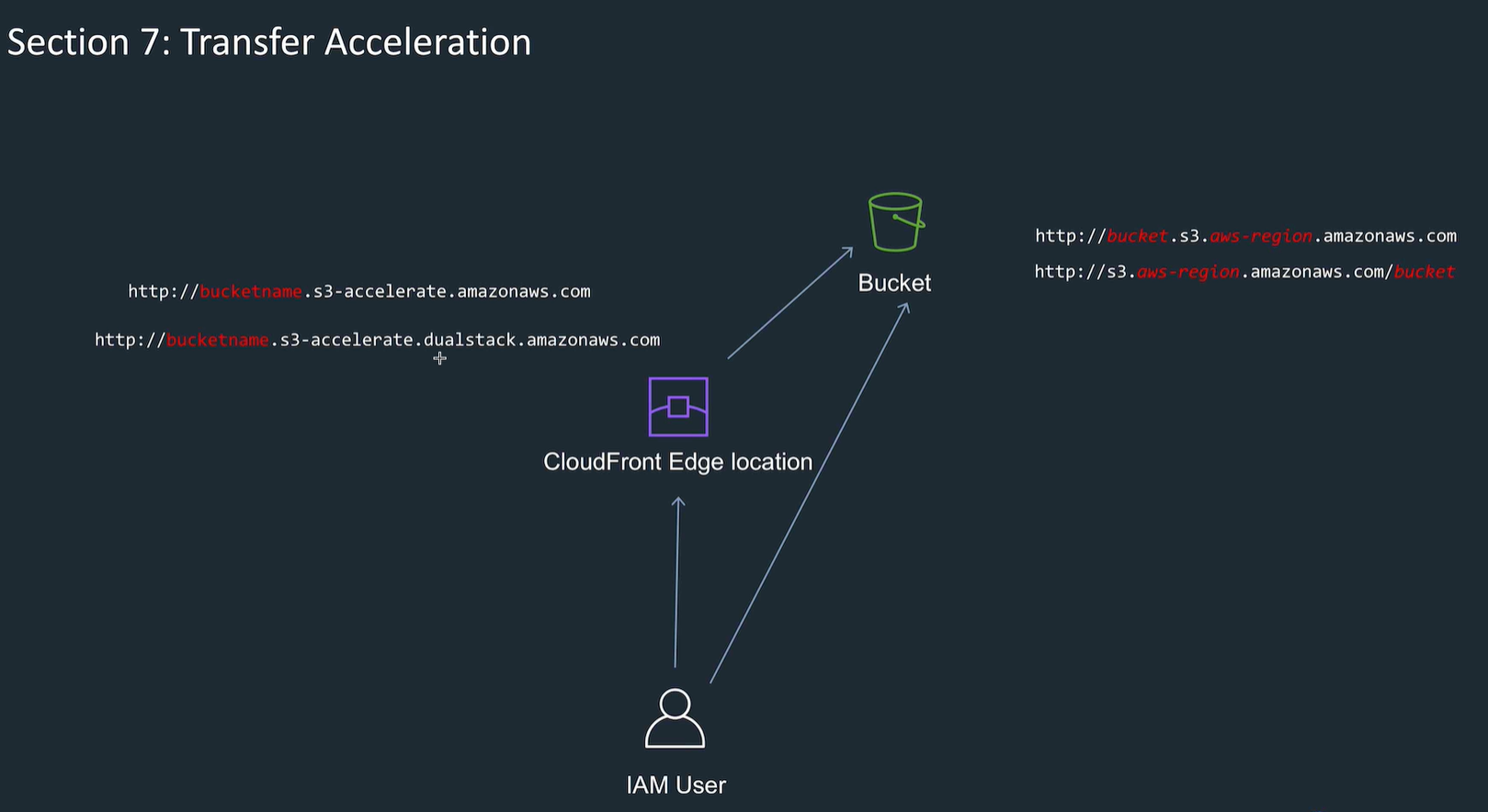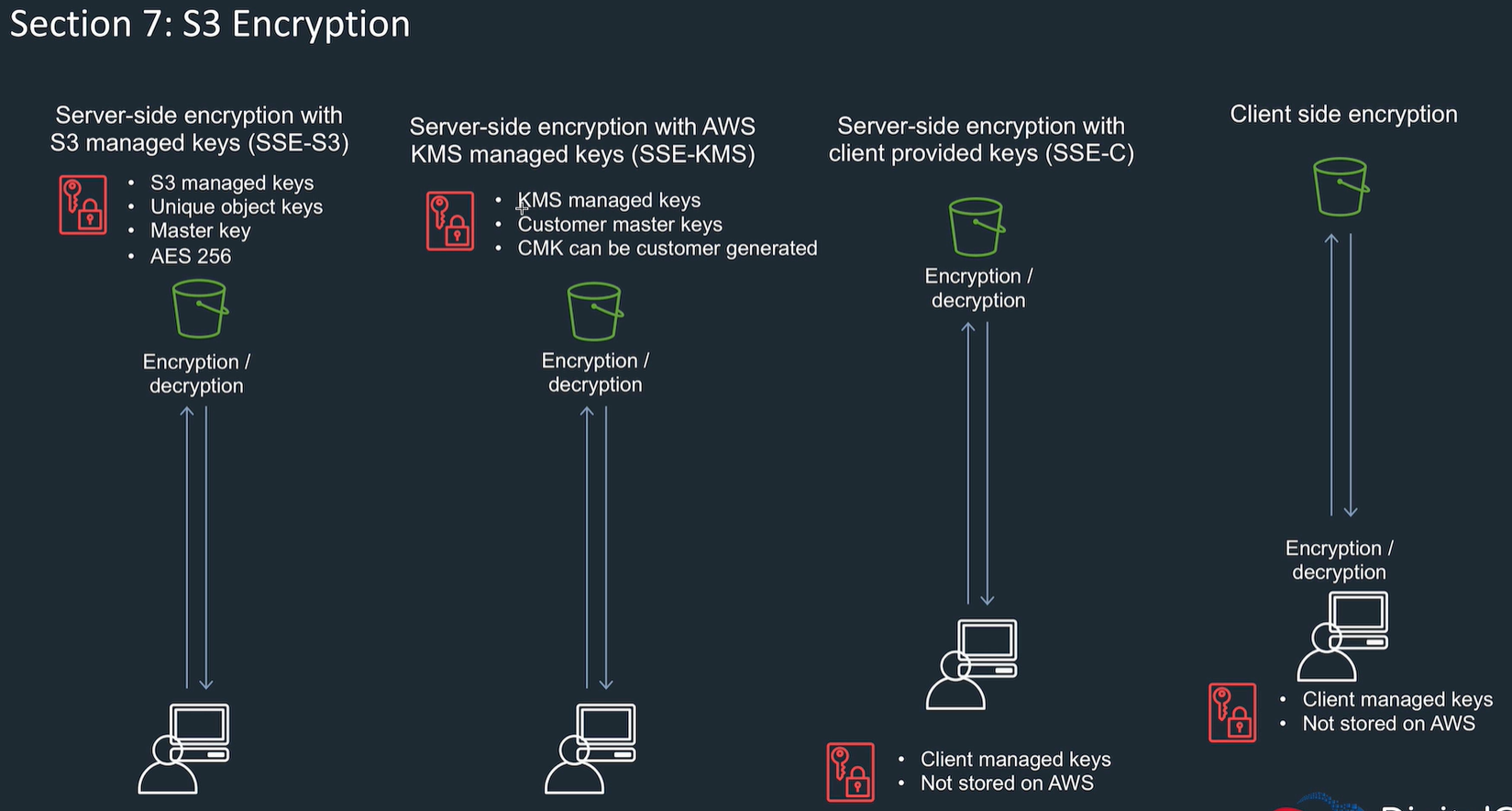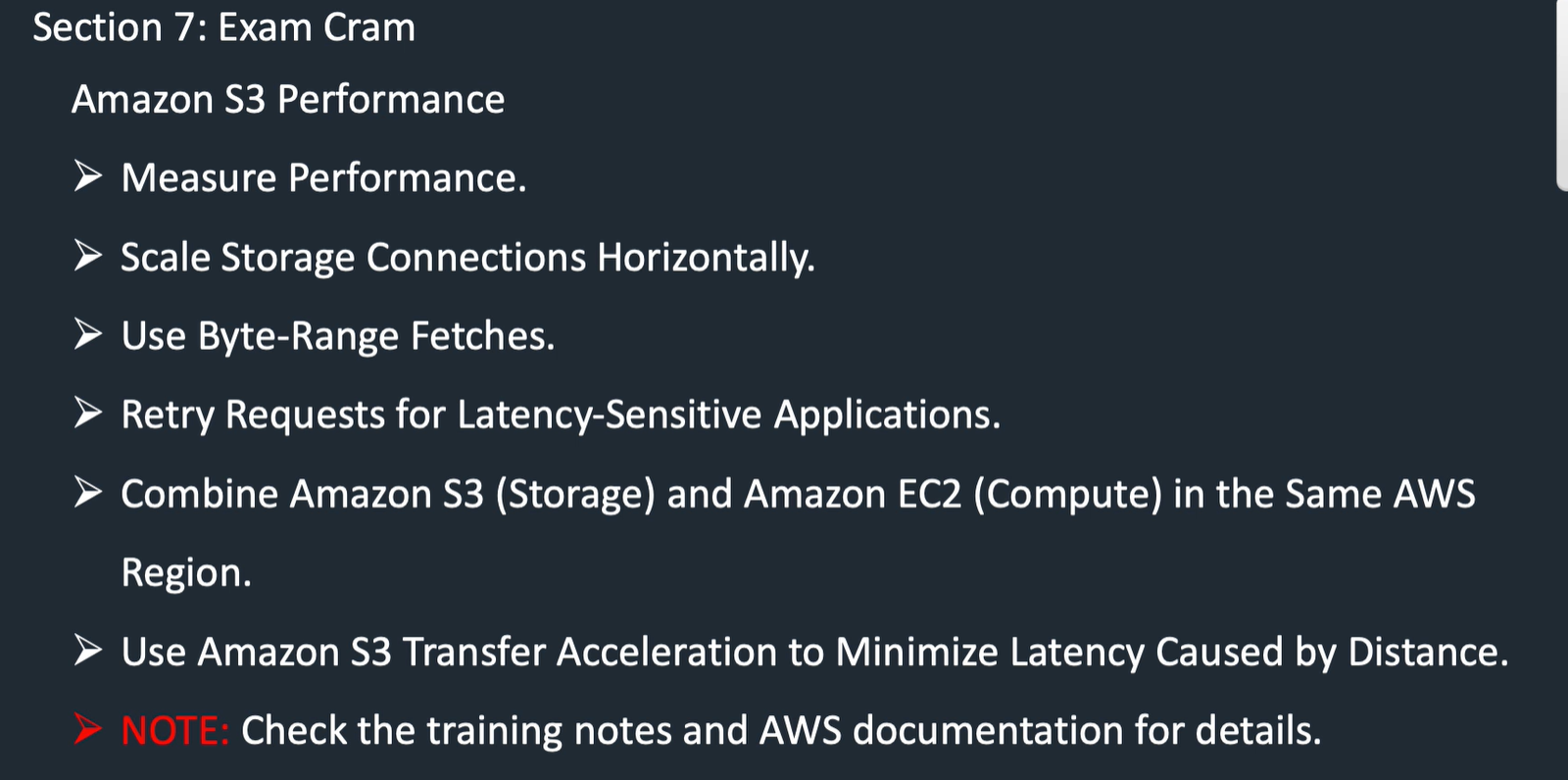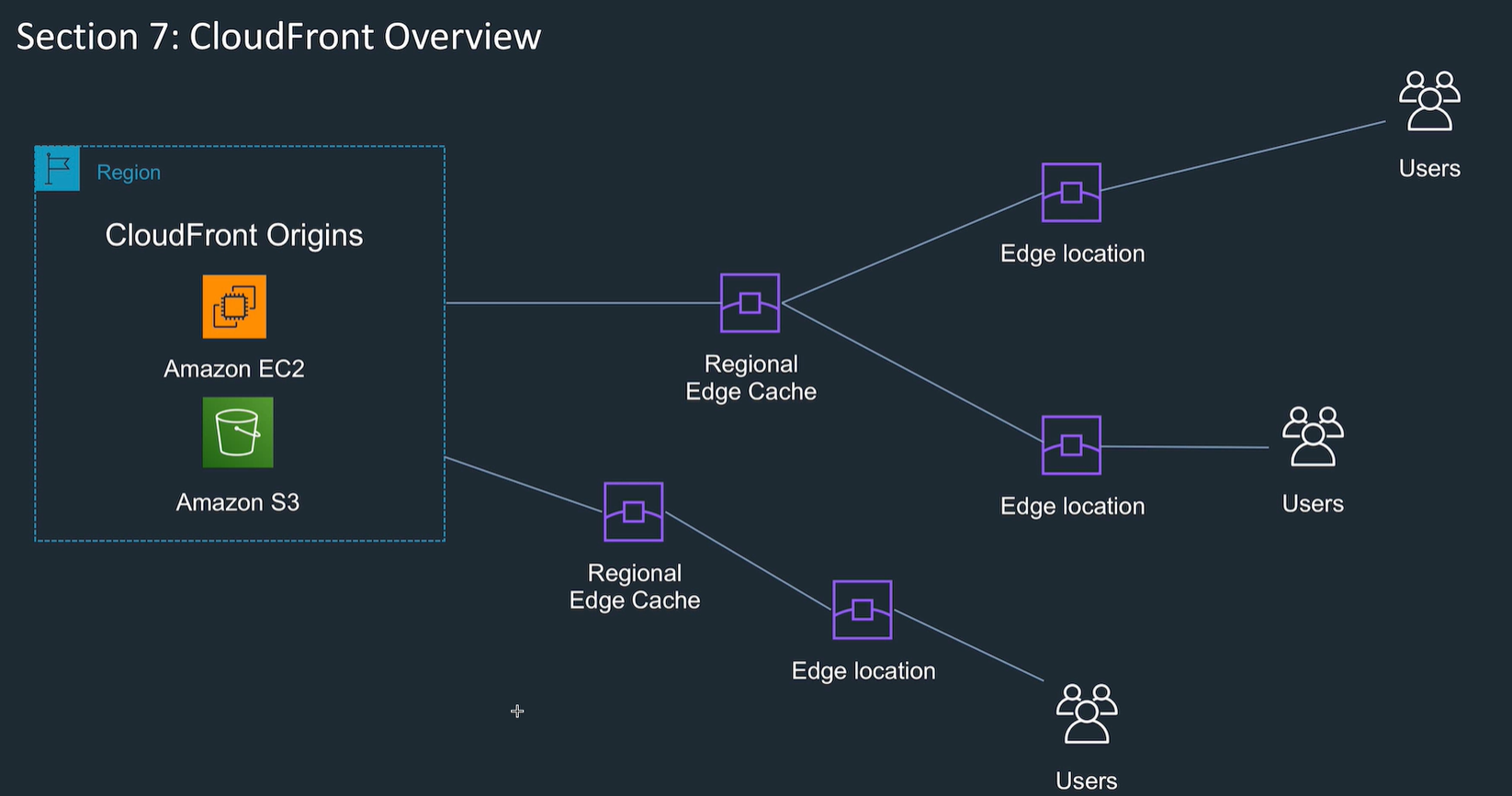SAA-C02 Storage services S3 and Cloudfront
Summary
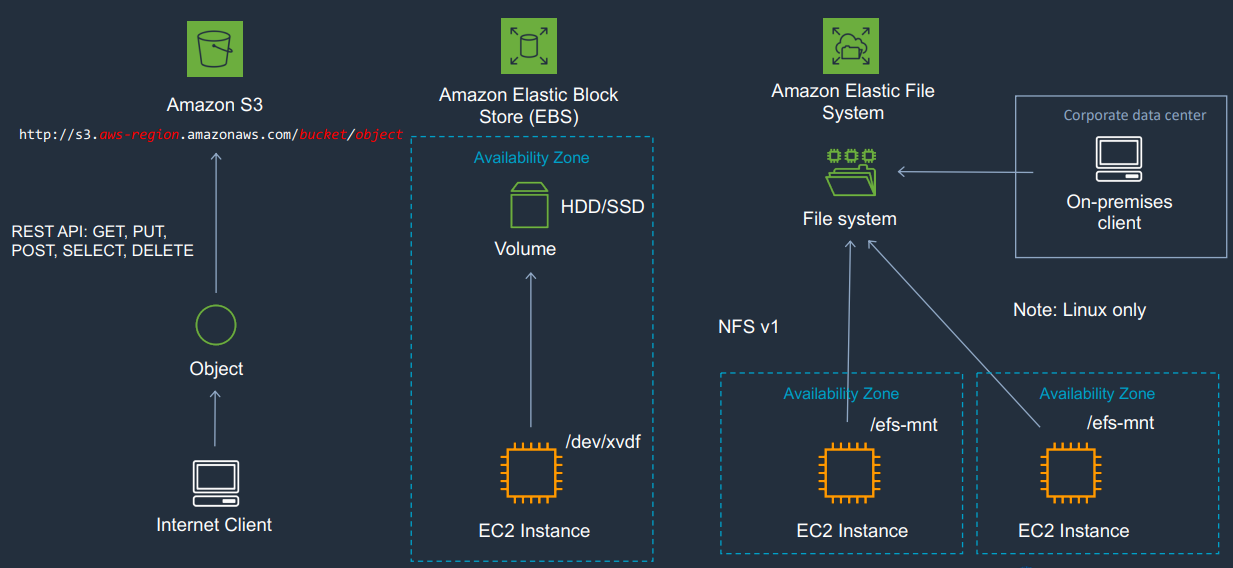
Use Cases
S3: software distribution, backup, images, media, static websites
EBS: Op system for EC2. Databases. Trans logs. Low latency. Format files. Same AZ as needs to be close.
EFS: Corporate directories, data analytics. Can be diff AZs. Multiple AZ. Mount it.
S3
Global service, but buckets in a region. Data held in the region.
Name globally unique.
Rest interface
Durability: prob that an object will not be lost
Availability: prob that will be available.
Provides read after write consistency for puts of new objects
Provides eventual consistence for overwrite puts and deletes (takes time to propagate)
Prefix mimics folder.
100 buckets per account.
No bested buckets but have folders.
Max file size 5Tb
S3 CLI
aws s3 ls
aws s3 ls s3://jer-saa-bucket
aws s3 cp file bucket
aws s3 rm s3://bucket/file
Regions
S3 is global
Name must be unique
but data is stored in a region
S3 storage classes
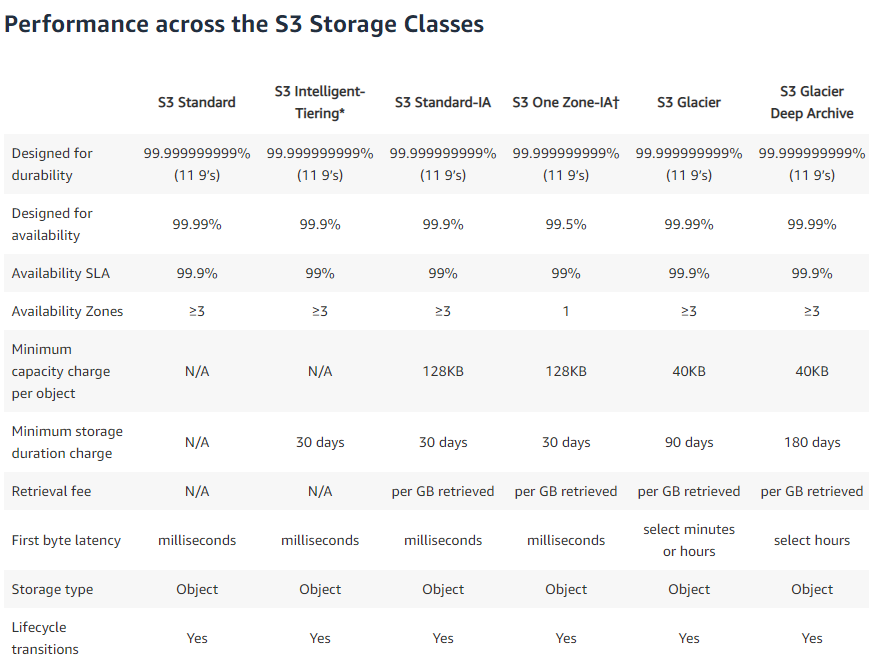
- durability 11 9's for all
- availability 4 9's reduced for IA and one zone IA
- Minimal duration for everything except S3 standard
- Retrieval free for standard, fees for the non standard options.
- reduced redundancy is cheaper for non critical data, lower levels of redundancy
Create an S3 endpoint
S3 is public so can't access it from private subnet.
Set up S3 gateway endpoint.
It's a gateway type, so need to put entries in route table.
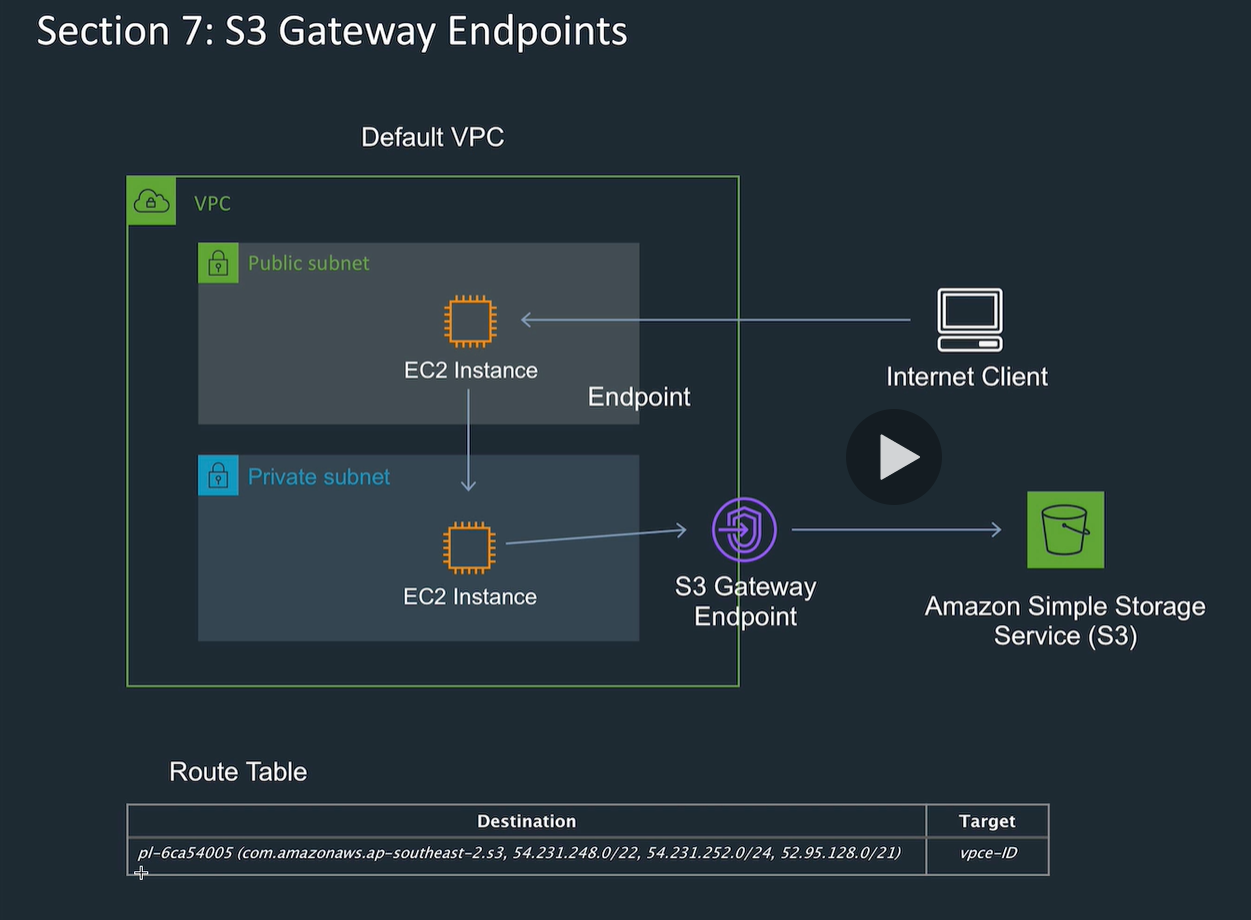
Security
Policy setup
Policy written in JSON to set identifier, action, effect, resource.
Can apply a policy 2 different ways:
- identity based, to a user or role. or given to groups and users in the groups get the policy.
- use cases
- multiple buckets all need the same access
- resource based:
- e.g. S3 bucket gets a policy.
- Use cases:
- restrict access to an IP address (use CIDR range, deny a CIDR range)
- restrict access to an HTTP referrer (this is a header from teh calling web site, and e.g. allow access to images on S3. Deny policy for al, allow for one HTTP referrer as the web page)
To identify resources, use Amazon Resource Name (ARN): this is unique for all types of resources (Users, buckets etc)
Cross account access
- User in account B to access S3 in account A.
- User in account B should assume role to do things in Account A
- Create a role which allows access to a bucket, list, read, write. Use the role for a temporary period.
- User B needs to switch role on console.
Access control lists (ACL)
- Old way.
- Access control at the bucket and object level
- READ, WRITE etc permissions applied.
Policy simulator, Access advisor
Tools to let you set up policies more easily.
See where permissions come from.
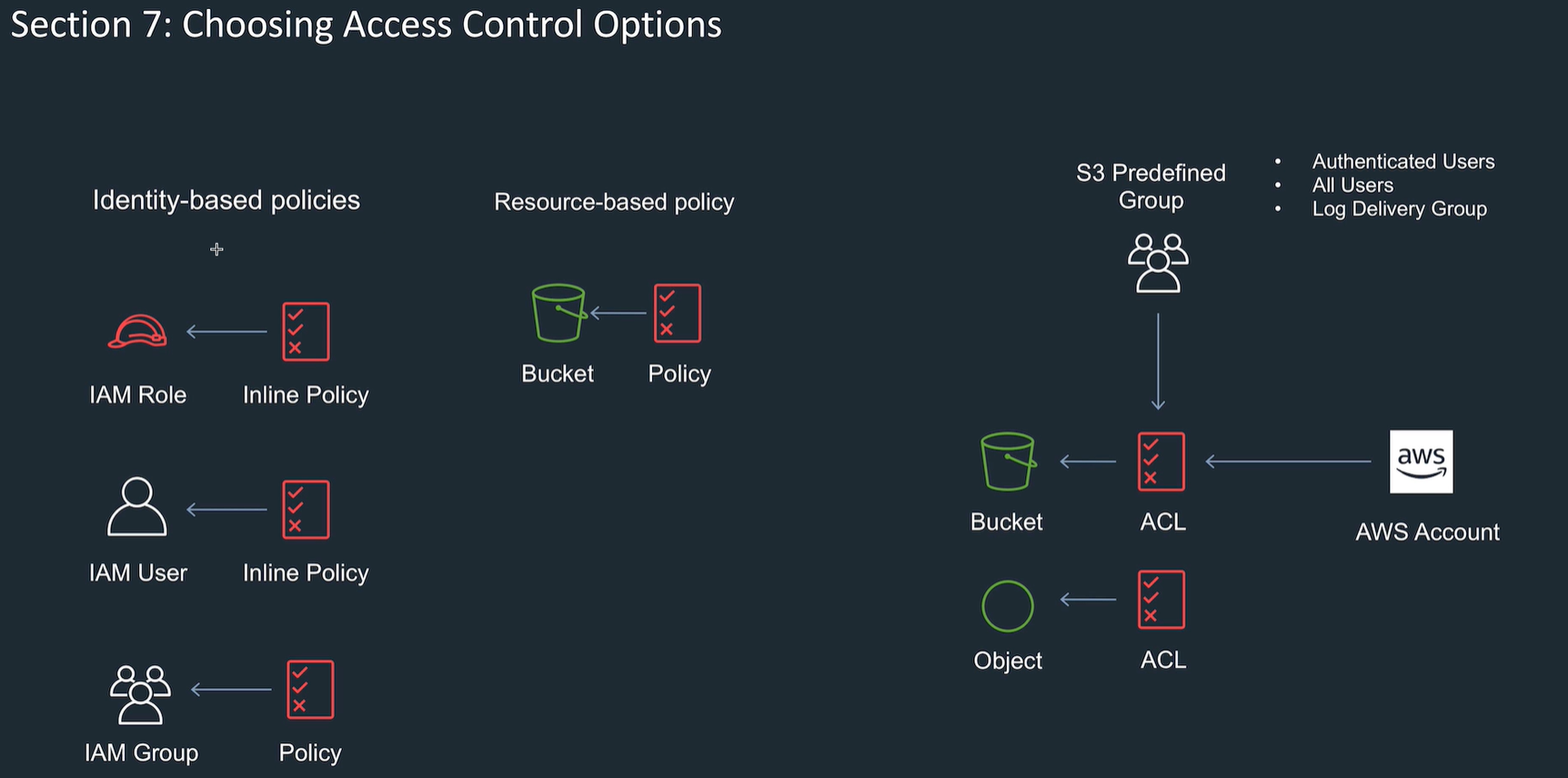
Use cases for ALC:
- manage objects not owned by the bucket owner
- Need to manage at the object level when objects in a bucket need different permissions
- write access logs.
Other use cases are for resource or identify based policies.
Multipart upload
- Recommended to use when objects > 100Gb.
- Parallel upload, restart is ok, pause is ok.
- Start before know final size.
- Use APIs to upload, or CLI.
- AWS S3 cli should be used in preference to AWS S3 API CLI
- It knows it's a large file and will do it in parallel
Query string authentication
- e.g. large file to share to a group of people without AWS accounts.
- Give them a signed URL.
- Set expiry time.
aws s3 presign [filename]
Other S3 tools
Transfer Acceleration
- Uses edge locations in reverse to speed up file transfers to s3
- Set at bucket level
- Need to use different endpoint in the url, this has "bucket name" as first item.
- Costs money
- Use when uploads are time sensitive.
- Can't be disabled, only suspended. Not charged if no benefit
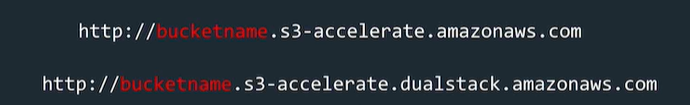
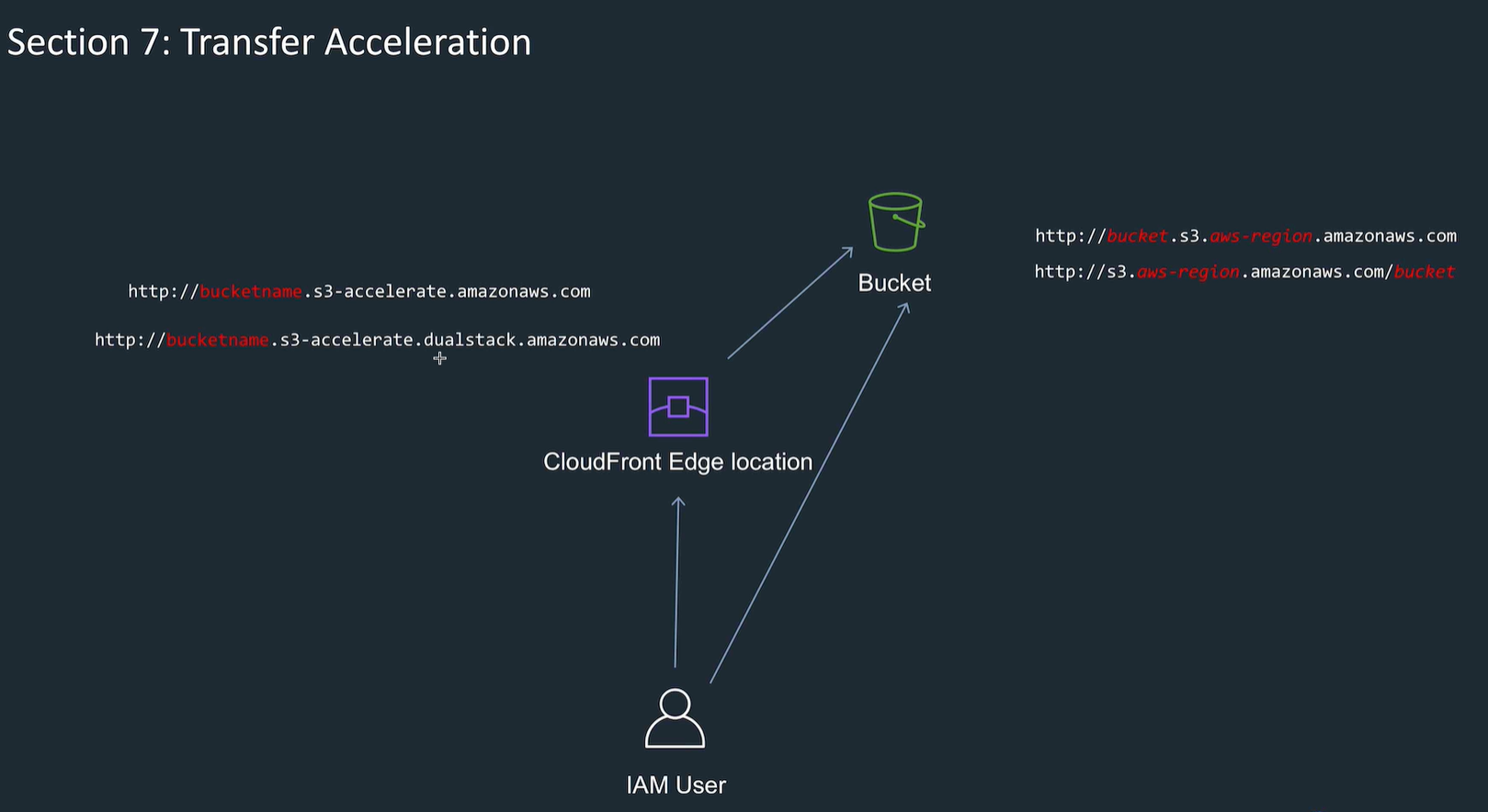
Static websites
- Enable public access as bucket policy, and switch off default private behavior.
- To use DNS, bucket name must be the same as the DNS name.
- Set up alias route in route 53.
- Can set up cloudfront in front of S3 static web site.
Versioning
- When upload a new version of an object, previous versions saved.
- Delete means delete marker added. Delete the delete marker to reinstate.
- can enable versioning, but then can only suspend.
MFA delete
Multi factor to delete.
Cross region replication (CRR)
Automatically does it cross AZs
But can choose to asynchronously copy data between regions.
Use cases
- want global availability
- want safer storage
Need to have versioning enabled.
S3 needs to have role permissions to replicate the bucket.
Lifecycle management
- this is where you know the lifecycle
- Movement between classes
- lifecycle rule combines
- Transition actions define this behavior (e.g. Standard to glacier)
- expiration actions to delete
If you don't know the lifecycle, use intelligent tiering.
pricing
- priced per GB per month
- less frequently accessed tiers are cheaper for storage
- pay per requests, GET, LIST, PUT
- pay per GB transferred out
- pay per GB for data to another region
S3 encryption
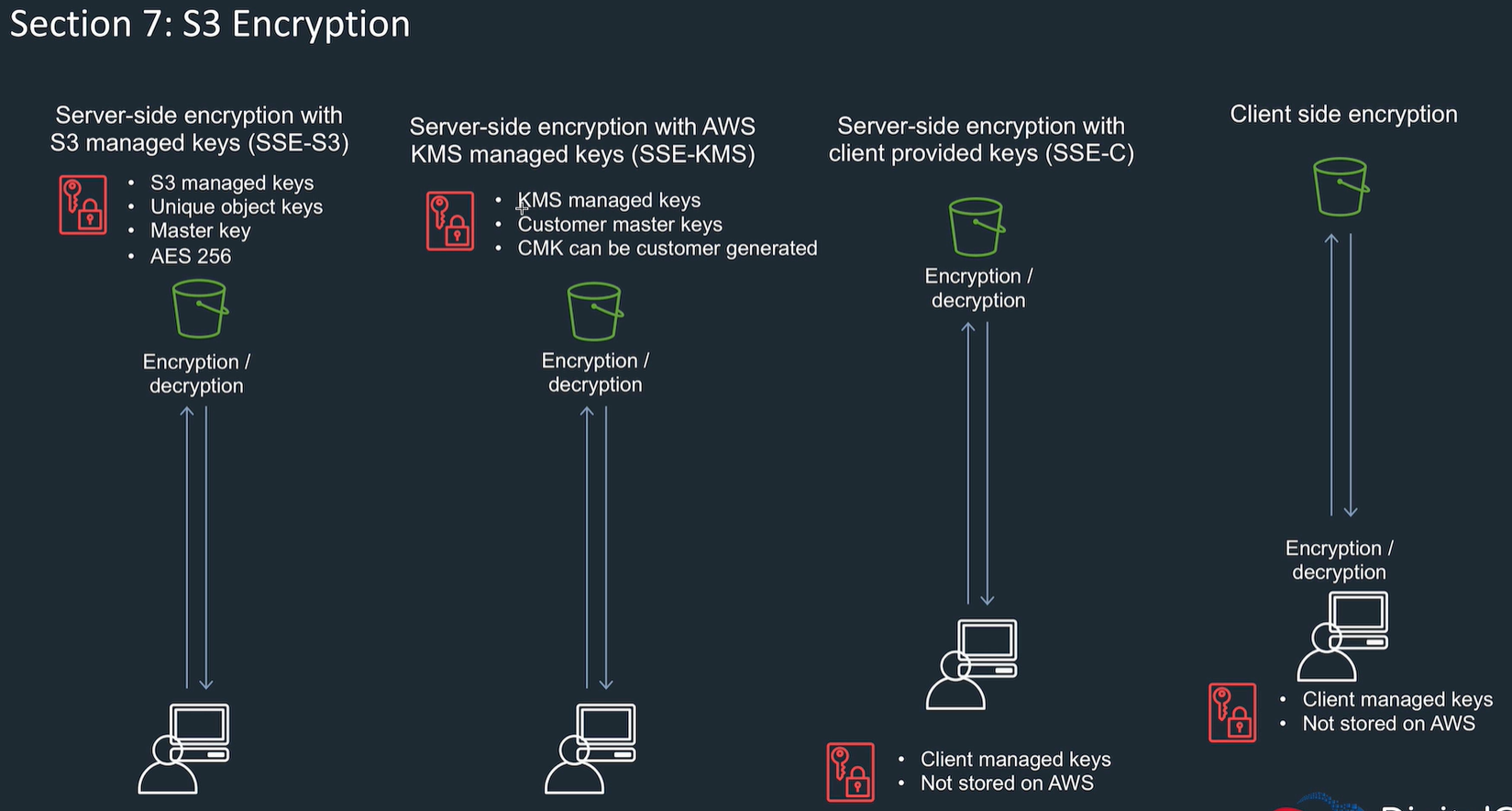
Encrypt on server side or client side
server side: use s3 keys (SSE-s3) or your key (SSE-KMS), or SSE-C (client provided keys).
client side: you encrypt before sending, S3 knows nothing
when switch on only covers new objects
Events and notifications
Based on event types, e.g. POST, COPY, DELETE etc
Send to SNS, SQS, Lambda etc
For SNS, create a topic, subscribe to it.
Requestor pays
- Owner pays for storage but transfer charges to requestor.
- Need to be authenticated user.
- Include info in headers
Server access logging
- Log requests made to S3
- Uploads, downloads.
- Source and destination buckets (separate bucket best)
- Best effort delivery
- Set permissions for log delivery
Object lock
- Used to prevent objects being deleted.
- Bucket setting, only enable at bucket creation, permanent setting, needs versioning.
- Compliance and legal use cases.
- legal hold - higher level lock.
S3 select, glacier select
- S3 select you can use SQL to look inside files.
- Reduces data download and cost.
- Similar with Glacier.
performance considerations
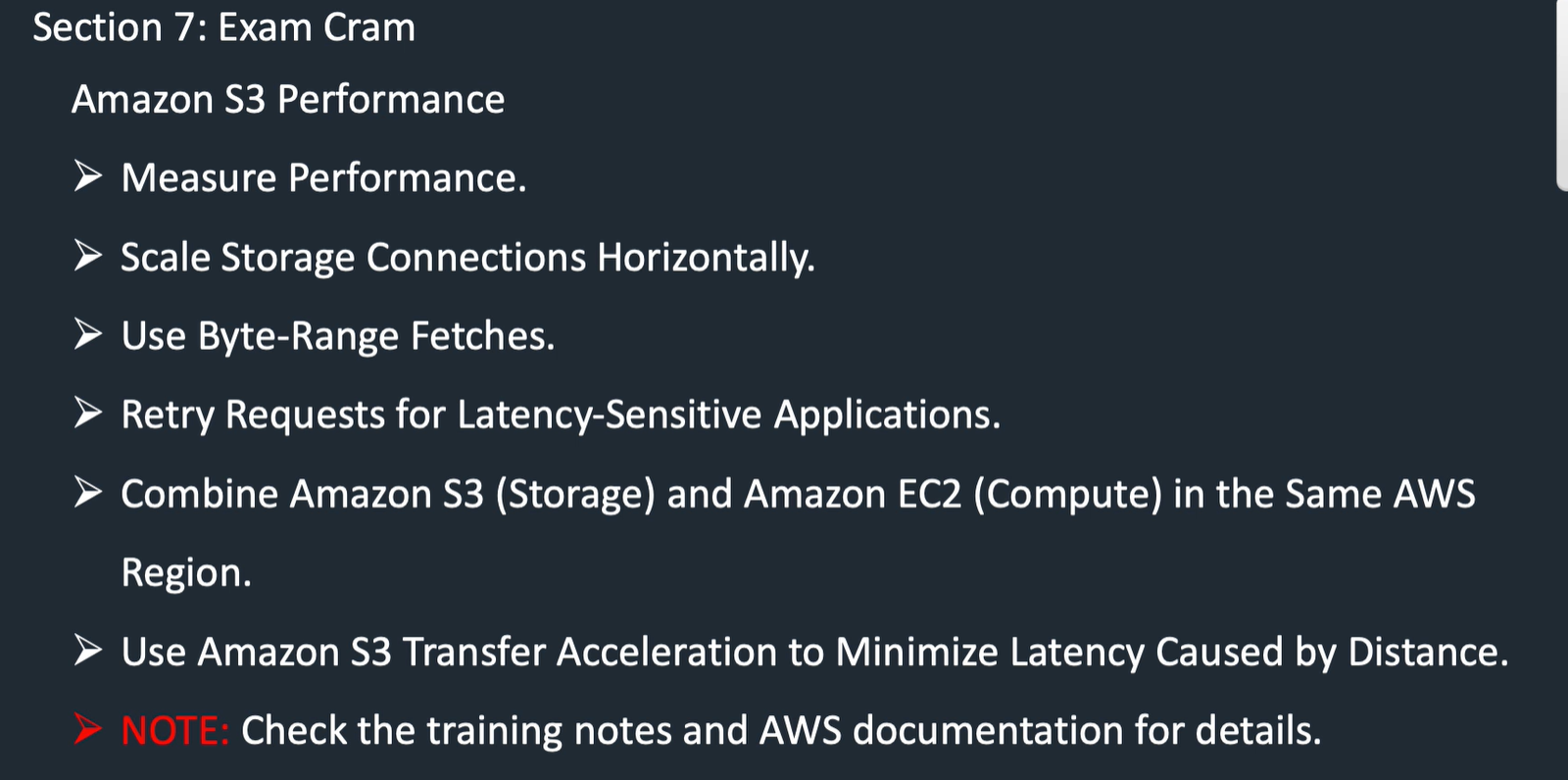
Cloudfront
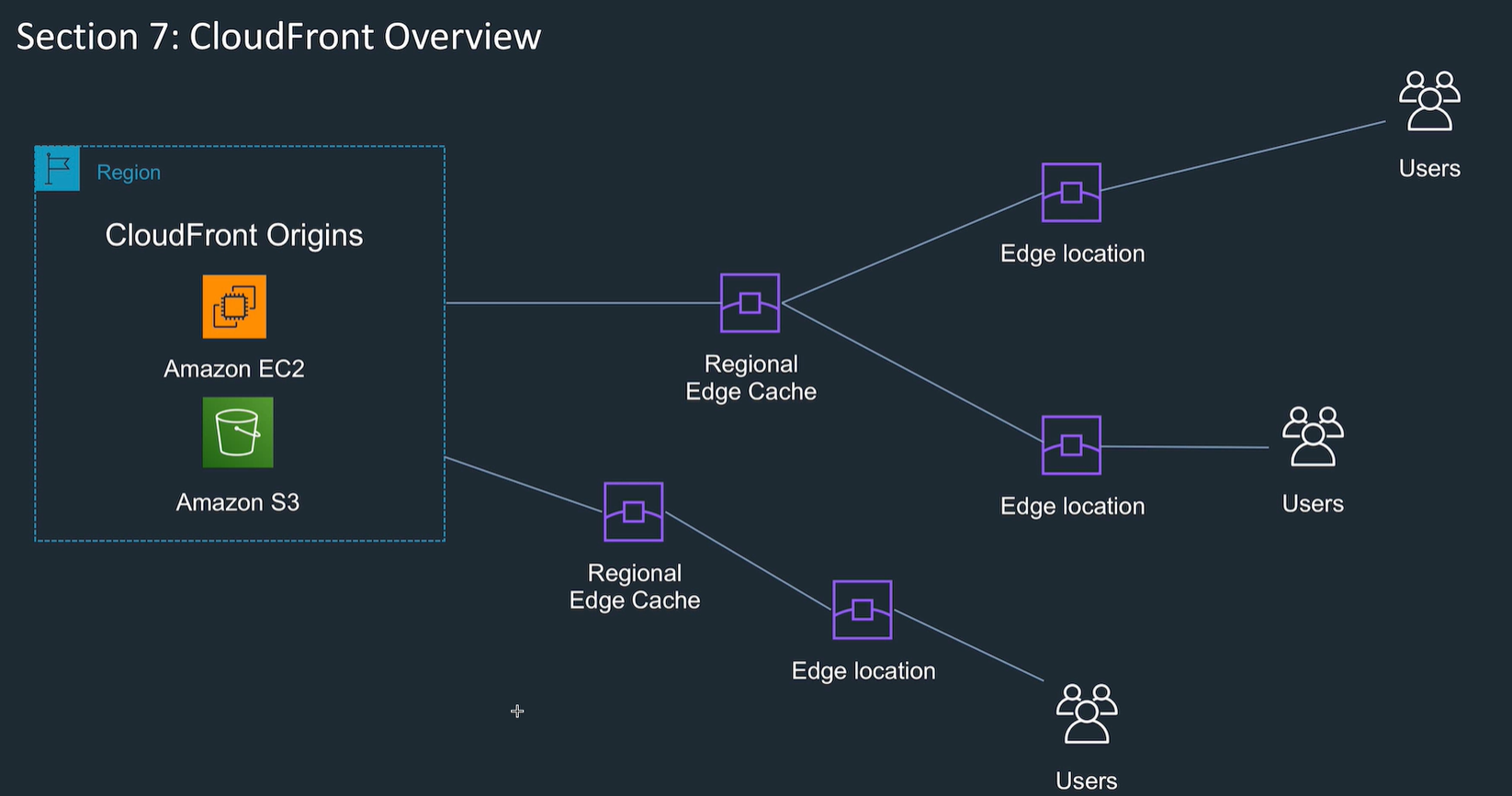
- Gets content closer to users.
- Content delivery network, cache.
- Regional edge cache has a big cache.
- When TTL expires, object removed from cache.
- Also used for upload
- Web distribution for http
- RTMP distribution for e.g. video to play before complete download.
S3 static website and cloudfront
- Bucket public access, but set up bucket policy so only cloudfront can access S3 bucket, so people don't go direct.
- Use Origin access identity - thats a user in cloudfront.
- Set cache behavior per origin, and per distributions.
- Can limit edge locations to where your users are
- Get charged for data transfer between cloudfront and the origin
- Can specify access per e.g. geographic area
- Change the Route 53 DNS CNAME record to point to cloudfront, not S3.
cloudfront cache behaviors: say how to respond to different requests.
Lambda edge functions
run a function at the cache, logic closer to users.